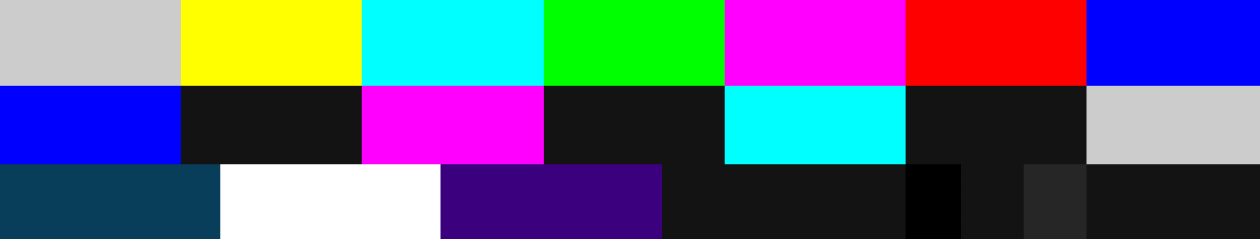from wikiHow – The How to Manual That You Can Edit
Sometimes you see something on the internet you want to keep. Provided here are methods of downloading flashes and other embedded items in websites using Internet Explorer and Mozilla Firefox.
Steps
- Go to the website and do not click the link yet but make sure you are a click away from the movie/object.
- Click Tools>Internet Options>General then click delete files, this will delete all offline content.
- Go to the flash object/movie.
- Go back to Tools>Internet Options>General, click settings.
- Click View files.
- There should be a list of files, one of those files will be the flash object.
- Go to the website with the flash or other embedded object you wish to download.
- Click Tools > Page Info (Shortcut: Alt + T + I)
- Click the “Media” tab and scroll through the objects on the page. The “Type” column will help in many instances; Flashes, music and videos all appear as “Embeds”
- Highlight the Flash and click “Save as” or copy the URL into a Download Manager.
- Go to the website with the flash or other embedded object you wish to download.
Tips
- This will work with any file type, including MIDI files, window media player, movies, etc.
- Firefox has extensions such as Amazing Media Browser and VideoDownloader which help simplify this process, and can be used as an alternative if the above doesn’t work.
Warnings
- This will not work on Youtube Videos; The flash player links to a .flv file on the Youtube servers; if you want to download a youtube video, then get Firefox and the VideoDownloader extension, and FLV player.
Related wikiHows
- How to Create a Basic Flash Interactive Webpage
- How to Make a Simple Animation in Macromedia Flash
- How to Create a Spinning Ring Effect in Macromedia Flash Professional 8 Using Tweens
- How to Create a Flash Animation
Article provided by wikiHow, a wiki how-to manual. Please edit this article and find author credits at the original wikiHow article on How to Capture a Macromedia Flash Object from a Web Site. All content on wikiHow can be shared under a Creative Commons license.